Trying to keep track of your child’s grades, attendance, and school events can feel overwhelming, right? I have been there too—juggling work, family, and everything in between, I felt like I was constantly playing catch-up with my kids’ school activities.
YCSD Aspen is the student information management system used by the York County School Division. It provides a secure online portal where parents and guardians can access essential student data.
With Aspen, you get real-time access to your child’s academic performance, attendance records, and even emergency contacts, all in one place. In this post, I will walk you through everything you need to know about YCSD Aspen—how to log in, key features, and how it can simplify your life as a parent.
What Is YCSD Aspen?
YCSD Aspen is an online platform that helps parents and guardians in the York County School Division keep track of their child’s school progress.
With Aspen, you can easily view important information like schedules, attendance records, contact details, and grades all in one place.

This tool aims to improve communication between schools and families, making it easier for parents to support their child’s education. The York County School Division also ensures that all personal student information is kept safe.
You can access Aspen from anywhere with an internet connection, so it is a convenient way to stay updated on your child’s academic journey.
Key Features of YCSD Aspen – Below are the Main Functionalities of the Platform:
Access to Grades:
Parents can easily check their child’s grades for each subject and course. These grades are updated regularly, so you will always know how your child is doing in school, whether it is for ongoing assessments or final grades at the end of each marking period.
Attendance Monitoring:
The platform helps parents keep track of their child’s attendance, showing any absences or late arrivals. This way, you can quickly see if there is anything you need to address, like sending in a note for an excused absence or talking to school staff about attendance issues.
Schedules:
Aspen provides detailed schedules for students, including class times, teachers, and locations. This is especially helpful at the beginning of the school year or semester when students are getting used to new classes.
Emergency Contact Information:
Parents can easily update and review their child’s emergency contact details through Aspen. This ensures that the school has the most current information in case of an emergency.
Notifications:
YCSD Aspen allows parents to set up automatic alerts for grades and attendance. For example, you can receive notifications if your child’s grade falls below a certain level or if they are marked absent.
Read Also: 66ez
How to Log In to YCSD Aspen? – Here is a Quick Guide on How To Log In and Access the Platform!
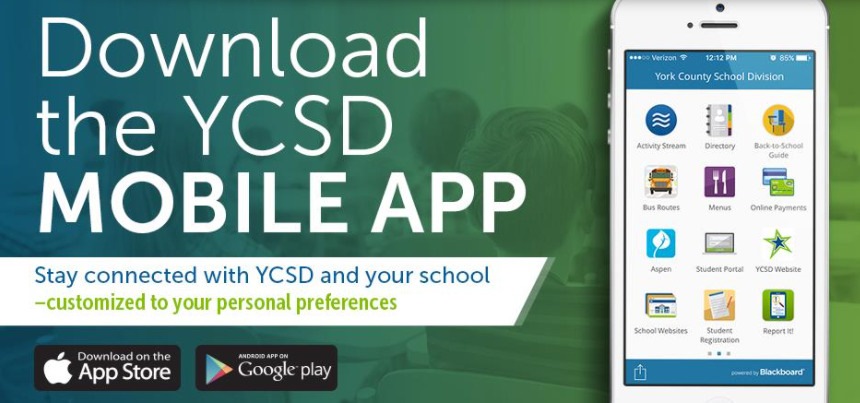
Getting started with YCSD Aspen is simple, but it requires parents to follow specific steps to set up their accounts.
1. Account Setup: When a child is enrolled in a school within the York County School Division, parents are provided with an Aspen Family Portal account. You should receive an email with instructions for verifying your email address and creating a password.
2. Logging In: Once your account is set up, you can log in by visiting the YCSD Aspen login page. You will need your username and password to access the portal.
3. Forgot Your Password? If you forget your password, don’t worry. The login page has an option to reset your password. Simply click the “Forgot My Password” link, and follow the instructions to reset it.
Benefits of Using YCSD Aspen for Parents and Students – Below are Some Key Advantages:
Aspen helps parents stay involved in their child’s education by giving them quick access to grades and attendance. No more waiting for parent-teacher conferences to find out how their child is doing; Aspen keeps parents updated all the time.
This platform also cuts down on paper, so everything can be viewed online, making it easier for parents to connect with the school. With real-time grade updates, parents can spot any academic problems early and take action, whether that means getting tutoring, talking to teachers, or changing study habits at home.
Read Also: Drink Conversationswithbianca
Common Issues with YCSD Aspen and How to Solve Them:

While YCSD Aspen is generally user-friendly, some parents may encounter occasional issues.
Here are common problems and their solutions:
1. Trouble Logging In:
If you have trouble logging in, first double-check your username and password. Ensure that you are using the correct login page for York County School Division, and if necessary, use the “Forgot My Password” option to reset it.
2. Missing Grades or Attendance Data:
Sometimes, grades or attendance information may not appear immediately. If this happens, wait a few days as teachers may not have updated the records yet. If the issue persists, contact your child’s teacher to ensure all data is entered.
3. Incorrect Information:
If you find any incorrect information, such as emergency contacts or attendance records, contact your child’s school to have the information corrected. You can also update emergency contact details directly through Aspen.
Technical Aspects of YCSD Aspen – Discover How to Make the Most of Your Experience!
Device Compatibility:
YCSD Aspen works on a variety of devices, including Windows, macOS, iOS, and Android. For the best experience, use modern web browsers like Google Chrome, Mozilla Firefox, or Safari. Make sure to keep your browser updated for better performance and security.
Accessibility Features:
Aspen is designed to be user-friendly for everyone, including people with disabilities. It works well with screen readers, making it easier for visually impaired users to navigate.
There are also alternative ways to input information, ensuring that all users can access what they need without any hurdles.
Data Security and Privacy:
YCSD Aspen takes your privacy seriously. It uses strong encryption to keep your data safe when it is being sent and stored, protecting it from unauthorized access.
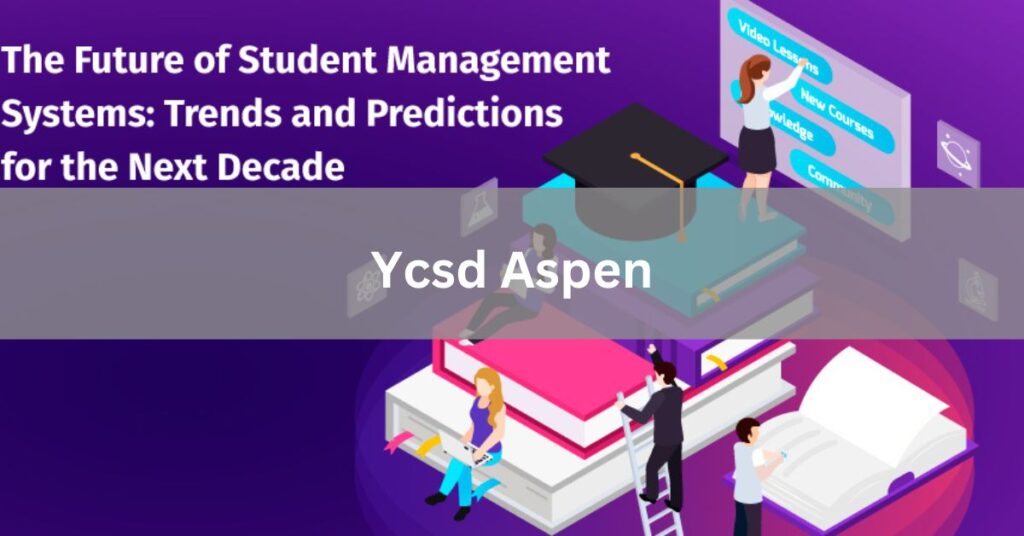
The platform undergoes regular security checks and follows all federal and state regulations to maintain the highest standards of data privacy and integrity.
Read Also: Thejavasea.me
Frequently Asked Questions (FAQs) About YCSD Aspen:
How do I create an Aspen account?
When your child is enrolled in a YCSD school, you will automatically receive an Aspen Family Portal account. You will receive an email prompting you to verify your email address and create a password.
Can I update my contact information through Aspen?
Yes, parents can update emergency contact information directly through Aspen. This ensures the school has the most up-to-date details in case of an emergency.
How often are grades updated in Aspen?
Grades are updated regularly by teachers. While some updates may be daily, others might take a few days, depending on the type of assessment. For official transcripts, you must contact the school registrar.
What should I do if I notice a mistake in my child’s attendance record?
If you spot an error in the attendance record, reach out to your child’s school to address the issue. Attendance corrections can usually be made promptly after verification.
Can multiple parents access one child’s Aspen account?
Yes, multiple guardians can have their own login credentials to access a single child’s information, as long as each guardian is listed in the school’s records.
Conclusion:
YCSD Aspen is an invaluable tool for parents within the York County School Division, offering secure and easy access to crucial student information. Whether you are tracking grades, checking attendance, or reviewing schedules, Aspen centralizes all academic data in one convenient platform.
By staying informed through Aspen, parents can ensure they play an active role in their child’s education, helping them succeed academically.
Read Also:
