We all enjoy a fun photo edit that makes us laugh or adds a bit of excitement to our posts, MioCreate is the app that makes face swaps both entertaining and surprisingly realistic.
MioCreate is an AI-powered platform that provides fun and creative tools, with a special focus on face-swapping in images, videos, and GIFs. You can easily swap faces in both photos and videos, and the advanced AI technology ensures it is done with great accuracy.
If you are wondering how MioCreate works, how easy it is to use, or if it is worth checking out, this article breaks it all down for you.
What is MioCreate?
MioCreate is an easy-to-use AI tool that lets you swap faces in photos and videos in a super realistic way. Thanks to its advanced technology, you can easily edit pictures, GIFs, and short videos with smooth results.
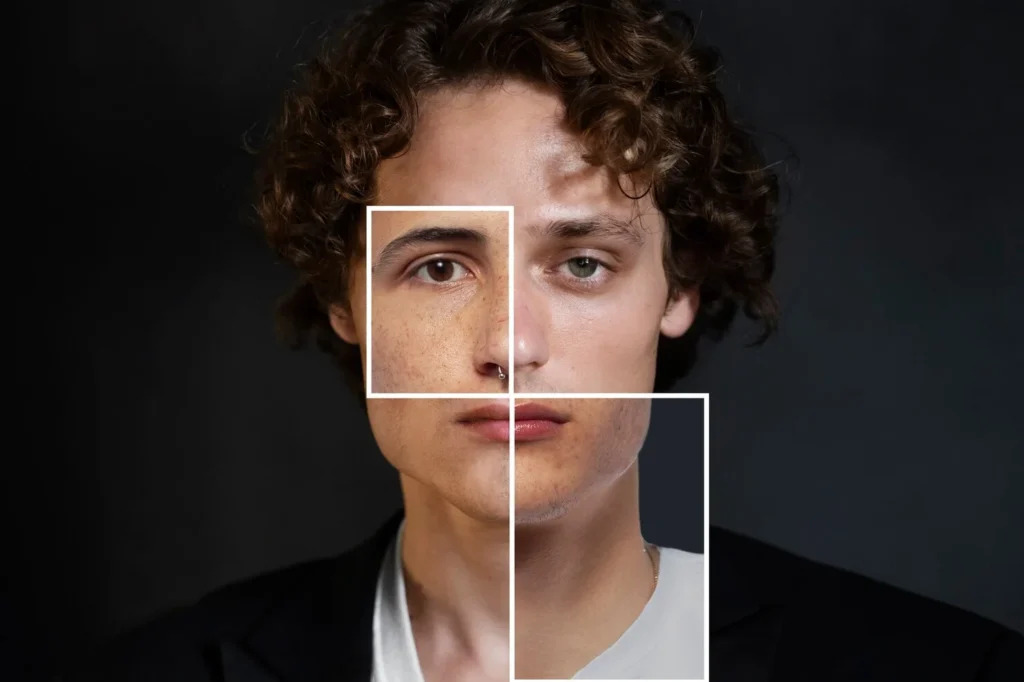
Besides face-swapping, MioCreate also has fun features like AI voice generation, video creation, and even an “attractiveness test.” While it is mostly used for entertainment, it can also be really helpful for businesses, marketers, and content creators.
Processing Time – How Fast is MioCreate?
One of the key things to look at when using an AI face-swapping tool is how quickly it can handle high-quality photos and videos. MioCreate stands out for its fast processing times, especially with still images. Swapping a face in a high-resolution picture usually takes just a few seconds, so there is hardly any wait.
For videos, the processing time depends on how long and detailed the video is. For short clips (under a minute), MioCreate works pretty quickly, though longer videos might take a little more time. Even with that, MioCreate is still faster than many other tools like Deepfakes Web when it comes to video editing.
Device Compatibility – Which Platforms Work Best?
MioCreate works on both iOS and Android devices, but it tends to run more smoothly on higher-end iOS devices. People say it works best on newer iPhones and iPads, especially for more demanding tasks like swapping faces in videos or creating AI clips.
Since the app needs good processing power, older devices or those with less memory might run a bit slower or have fewer features available.
To get the best experience, MioCreate suggests using devices with strong hardware, like the iPhone 12 or newer, which can handle tasks faster and produce higher-quality results. On Android, the app still works fine, but you might notice some lag, particularly on older models.
Read Also: Sabine Glenn
Customization Options – How Much Control Do Users Have?
MioCreate makes it super simple to use with its easy interface, but it also gives you plenty of options to customize your edits just the way you want.
While the basic face swap feature does most of the work for you automatically, you can still adjust things like alignment and blending to make the swap look even more realistic. This is especially useful if you are working with tricky angles or lighting in the images.

On top of that, MioCreate lets you fine-tune your face swaps after they are done. You can add filters, adjust the lighting, and tweak small details to make sure the final image looks as natural as possible. This level of control really sets MioCreate apart from other apps like Reface, which does not offer the same post-swap editing options.
Post-Swap Editing Features – Refining Your Creations:
Post-editing features are essential when using face-swapping tools, especially if the initial swap does not seamlessly integrate with the image or video.
MioCreate includes a range of post-swap editing options to enhance realism, allowing users to adjust lighting, sharpness, and skin tone to match the surrounding environment. These subtle adjustments can make a significant difference in the overall quality of the final product.
The app also includes standard image-editing tools, like filters and color correction, to help users refine their images further. Whether you are creating content for social media or using the app for marketing purposes, these features provide the flexibility needed for high-quality outputs.
Content Restrictions – Ethical Guidelines and Limitations:
MioCreate is all about fun and creative expression, but like any AI tool, it has to deal with some ethical issues. The platform has set clear rules to make sure its technology is not misused.
Users are not allowed to create harmful or misleading content, especially deepfakes, which can be dangerous by spreading false information or being used to harass others.
The terms of service also make it clear that people should stay away from making content that violates someone’s privacy or intellectual property rights.
While the AI is there to help users get creative, it is important to stay aware of the ethical side of things—especially if you are making content for the public or for business purposes.
Read Also: S S CLR PLAS CUP 16Z 18C Smart
Community Support – Learning from Other Users:
One great thing about using MioCreate is its growing community of users. People often share helpful tips, templates, and even complete creations, which makes the whole experience better. This community is perfect for beginners because they can learn from others who have more experience. It is also a great place to show off your work, get feedback, and improve your skills.
The people in the community also help each other out with problem-solving and sharing new ideas. Whether you are using the app for fun or for professional content creation, this network can be a really helpful guide as you get the hang of the app’s features.
Customer Support and Guidance:
MioCreate makes it easy to get help with different support options. You can check their FAQ section for answers or use direct channels to report bugs or ask about specific problems. While there’s no live chat, you can still find helpful advice in their active user forums and through their detailed website guides.
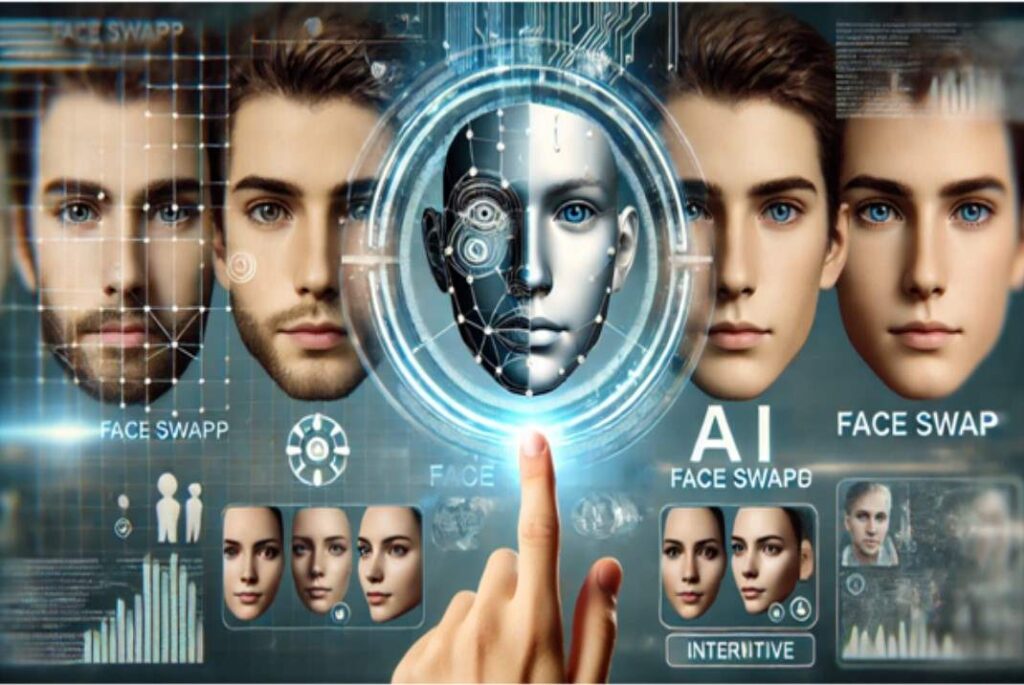
If you are dealing with issues like slow processing times or device compatibility, their support team usually gets back to you within 24 to 48 hours. But for more complicated problems, it might take a bit longer to sort out.
AI Limitations – Can MioCreate Handle All Face Types?
MioCreate’s AI is pretty advanced, but like all AI tools, it is not perfect. One issue with AI face swaps is making sure they are fair and accurate for all skin tones, face shapes, and genders.
While MioCreate has made a lot of progress in fixing this, sometimes there can still be problems, especially when it comes to darker skin tones or non-Western facial features.
They are always working to make their AI better and more inclusive, but this is a challenge that many face-swapping apps deal with. It is a good idea for users to keep an eye out for any issues and double-check the final results before sharing or using them publicly.
Privacy Concerns – Is MioCreate Safe to Use?
When using AI tools like MioCreate, one big concern is how your data, like images or videos, is handled. Since you have to upload content to the platform, you might wonder what happens to it afterward. According to MioCreate, everything is processed on your device and not stored long-term unless you choose to save it.
They also say they do not use your content to train their AI models unless you give permission. But, it is always a good idea to read the platform’s privacy policy carefully to be sure you know how your data will be used, especially if you are sharing sensitive or personal content.
Read Also: News FeedWorldTech
Business Applications – More Than Just Entertainment:
MioCreate is great for fun and entertainment, but it can also be really useful for businesses. Companies can use it for marketing by creating custom content for their customers or making eye-catching visuals for online events. Its ability to quickly swap faces in a realistic way makes it perfect for creating engaging, interactive content that grabs attention and boosts engagement.
For businesses, especially in digital marketing or entertainment, MioCreate is a fantastic tool for producing unique content. Whether it is for social media posts or promotional materials, it helps create high-quality results without needing a lot of time or tech skills.
Competitor Comparison – How Does MioCreate Stack Up?
When you compare MioCreate to other apps like Reface, FaceApp, and Deepfakes Web, it really holds its ground, especially when it comes to speed and customization.

Reface is super popular for being easy to use, but MioCreate lets you dive deeper with more options, like editing after the face swap. Deepfakes Web is powerful, but it can be slower and a bit trickier to use, making MioCreate a better pick for casual users and smaller businesses.
Even though MioCreate might not be as well-known as some of its competitors, its great features and flexibility make it a strong choice in the world of AI-powered editing.
Frequently Asked Questions:
How fast does MioCreate process videos?
For short videos under a minute, processing is relatively quick, but longer clips may experience some delay.
Is MioCreate free to use?
Yes, the platform offers free tools, but users need credits for certain advanced features.
Does MioCreate work on Android?
While it works on both iOS and Android, performance tends to be better on newer iOS devices.
Can MioCreate be used for business purposes?
Yes, many businesses use MioCreate for marketing and content creation, particularly for social media campaigns.
Conclusion – Is MioCreate Worth It?
MioCreate is a great tool for anyone curious about face-swapping technology, whether you are using it for fun or for work. It is quick, easy to use, and offers lots of options to customize your creations. Plus, it takes privacy seriously, which makes it a solid choice in a crowded market.
That said, there are still a few areas where it could improve, like reducing AI bias and making it work better across different devices. Overall, though, MioCreate gives you a smooth and enjoyable experience. If you are looking to have some fun with AI or even use it for business, MioCreate is definitely worth checking out.
Read Also:
